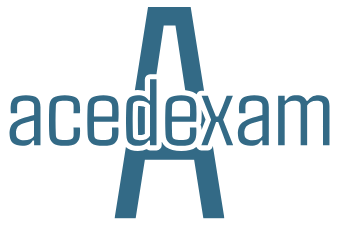Building with continual iteration – Enterprise Design Considerations
Building cloud solutions can be a complex process, especially when trying to build for large enterprises. One option when first developing your cloud adoption is to fully define and build your management tooling upfront; however, this can take some time and delay your ability to realize the cost benefits. Another approach is to build a …
Building with continual iteration – Enterprise Design ConsiderationsRead More
Understanding governance, risk, and security – Enterprise Design Considerations
A small company will be largely unencumbered by some governance requirements and will only need to worry about more general practices such as data protection and employment laws. Larger companies, especially those that are publicly listed, or involved in highly regulated areas such as finance, will have very explicit rules that they must adhere to. …
Understanding governance, risk, and security – Enterprise Design ConsiderationsRead More
Exploring common goals – Engaging with Real-World Customers
Microsoft Azure advises following what is known as the Well-Architected Framework, which covers the five key pillars that need to be considered when designing solutions. Following these areas is a great way to ensure that your design has captured the main points and provide a starting point for your requirements gathering. As a refresher, the …
Exploring common goals – Engaging with Real-World CustomersRead More
Gathering requirements – Engaging with Real-World Customers
There are many examples of projects that have overrun budgets and timeframes, and quite often this is because of a lack of, or at least understanding of, requirements. The choice of an agile delivery method over a waterfall approach is sometimes driven by the fact that it is difficult for customers to know what they …
Gathering requirements – Engaging with Real-World CustomersRead More
Working with customers – Engaging with Real-World Customers
In the last chapter, we completed the logging and monitoring topic, and the part of the book that covers the AZ-304 exam requirements. In this chapter, we’ll look beyond specific design considerations and look at more general working practices in cloud architecture. What we cover in this and the next chapter will not be included …
Working with customers – Engaging with Real-World CustomersRead More
Azure Artifacts – Scripted Deployments and DevOps Automation
In software development, it is common to want to share code or even pre-built components that execute specific tasks. For example, if a developer has built a function that performs a complex calculation, you may wish to share that with other developers as an artifact so that they can re-use it. This is different from …
Azure Artifacts – Scripted Deployments and DevOps AutomationRead More
Azure Repos – Scripted Deployments and DevOps Automation
Azure Repos allows you to control and manage code changes by enforcing versioning and tracking of changes across files. Code is stored in a repository and repositories use branches to provide an additional layer of management. Each repository has at least one branch; by default, this is called the master branch. When a user wishes …
Azure Repos – Scripted Deployments and DevOps AutomationRead More
Understanding ARM templates – Scripted Deployments and DevOps Automation-2
For example, in the preceding ARM template example for creating a storage account, we generate the storage account name using the text store followed by a GUID: “variables”: { “storageAccountName”: “[concat(‘store’, uniquestring(resourceGroup().id))]” }, Further complexity can be added using conditional statements using the following format: “condition”: “[equals(parameters(‘<someparameter>’),'<somevaluetotestfor>’)]” For example, you can test for the value …
Understanding ARM templates – Scripted Deployments and DevOps Automation-2Read More
Choosing between PowerShell and the Azure CLI – Scripted Deployments and DevOps Automation
When we start to consider automating the deployment and management of resources in Azure, the first option would be using the command line, and here we then have two further options: PowerShell and the Azure CLI. PowerShell and the CLI are very similar: they both run from a command prompt, they both allow access to …
Choosing between PowerShell and the Azure CLI – Scripted Deployments and DevOps AutomationRead More
Understanding the data archiving options – Developing Business Continuity
Many organizations have a requirement to hold some data for longer periods of time. This may be for compliance reasons or simply for long-term record retention. Although backup solutions do offer long-term retention options, for archival purposes Azure Storage offers a specific archiving tier. We covered the storage tiers in Chapter 9, Exploring Storage Solutions, …
Understanding the data archiving options – Developing Business ContinuityRead More